Whether you’re trying to get a grade to be proud of on your next Algebra test, helping students better understand Algebra problems in the classroom, or designing a blueprint for a mechanical device, finding the right calculator can help.
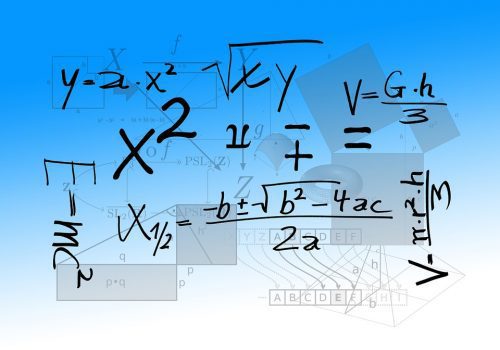
Simple Algebraic calculations that would take pages to solve can be done easily, and as their difficulty increases so does the functionality of the calculator. The best calculators for Algebra can handle binary, octal, and hexadecimal calculations as well as pi, e, and other constants. Most include 100 to 302 functions, giving users access to the operations required for traditional and advanced placement courses.
In this article, we break down the features of the best 5 calculators for Algebra. We’ll also present you with info on what to consider when buying a calculator for Algebra, so you will have an easy time selecting the best one for your particular needs.
1. Texas Instruments TI84 Plus Graphing Calculator.
Considering this calculator can be used for Algebraic calculations through all school grades, and beyond for financial and engineering purposes, the TI84 Graphing is a no-brainer. Its Math print feature engages students by enabling them to enter fractions and equations in proper notation, so they see it on the display exactly as it’s printed in texts and on the board. It also comes preloaded with more than a dozen applications, including functionality that encourages exploration of inequality graphing and data collection and analysis.
It’s among the fastest calculators available. Being 2.5 times faster than the previous model you will get great efficiency in class. It is very easy to use this calculator, and it comes with a guideline menu that includes all the instructions you need when executing your calculations. With the TI-84 Plus, you can view an equation, its graph, and the coordinates all at one time. Several plot types are available, including scatter, box-and-whisker, XY-line, histogram, and probability plots. It is acceptable in SAT, PSAT, ACT examinations as well as AP and IB tests.
This calculator also has the function of USB on-the-go. This allows you to share your files with other calculators and to connect to other PCs. However, for a handheld calculator that you would need to carry around frequently, it is a bit bulky. It is pricey too but is completely worth it for its groovy features.
2. Texas Instruments TI36X Pro Engineering/Scientific Calculator.
Here is a calculator designed for those situations where a graphing calculator isn’t allowed: your crotchety old Algebra teacher, certain standardized tests, and so on. It’s got many of the desirable features of a graphing calculator (equation solver, calculus features, and matrices) in the body of a scientific calculator. In addition to its ability to solve polynomial equations and systems of linear equations, there’s also an equation solver that will solve most other equations for x.
It offers multi-view to allow you take down various complex problems concurrently while displaying the progress and results of the different functions side by side. Its Math print feature shows math expressions, symbols, and stacked fractions exactly the way they appear in textbooks — so there is no need to adapt to a technical syntax. It also provides quick access to frequently used functions.
This calculator offers great functionality by taking advantage of the multi-tap approach which is so popular for alphabetic entry on telephone keypads: To obtain the different meanings of a key, just press it several times. The double-tap method is clearly superior to a separate shift key for single-finger operation of a keypad (every key acts as a shift-key for itself, so to speak, without a journey across the keypad). Other calculator designers have been wasting at least one shift-key by forsaking multi-tap.
Its data list editor allows you to enter statistical data in up to three lists, with a maximum of 42 items per list. Any list formulas that are entered can accept all calculator functions. It readily performs one- and two-variable analysis and displays six different regression models.
3. Casio fx-115ES PLUS Engineering/Scientific Calculator.
This is a budget-friendly option suitable for scientific and engineering use. It has over 280 preloaded functions including complex number calculations, statistics, fractions, complex number calculations, linear regression, and base arithmetic categories. Light, portable, and with a well-spaced keyboard that most individuals find easy to use, it is the perfect Algebra calculator.
Starting off with its Natural Display feature, the new Casio fx115ES plus lets you see numerical expressions in their textbook format. This is particularly useful for those still learning how to read equations and to avoid confusion when making calculations. Its display can hold up to 12 characters for long equations. Its multi-replay function allows you to track your calculations, edit expressions, and or recalculate your answers whenever you make a mistake. This saves students time in examination settings. This calculator is allowed for use in many nationally recognized standardization tests such as NCEES, AP, SAT, and PSAT/NMSQT exams.
Casio fx-115ES PLUS has a convenient two-way power system (solar and battery backup) that keep it working well for years and a protective case for when it is not in use. The main drawback for the Casio fx115ES Plus Scientific Calculator is its limited computing power for more advanced Algebra calculations. But if you only intend to use it for high school or college courses, the fx115ES would be enough.
4. Casio Graphing Calculator (FX-9750GII).
The Casio 9750GII is one of the best calculators for Algebra that you can find at under $50. It’s very easy to use, and its manual is simple to follow and apply. It gets huge points for having USB connectivity that allows for file sharing and having a high-resolution LCD of 64×128 pixels, but its strongest aspect is its high-speed CPU that makes it an ideal companion at test time. This Casio also has a lot of functions like depreciation calculations, which allow it to be used as a finance or business calculator.
It comes in a nice white color which is quite appealing, and its design is both ergonomic and stylish, hence that it looks and feels good in the hand. Its intuitive software design makes it very easy to use, and the streamlined construction makes it simple to take on the go and use it whenever you need it most. This is one of the few advanced calculators that are allowed for almost all the tests including P-SAT/NMSQT, SAT, and ACT college entrance exams and AP tests. It has a memory of 62kB RAM. This is quite low, but considering the usage requirements of this device, this memory is adequate.
Casio, the manufacturer, offers a strong support system on both email and telephone. They also have a great online teaching and support website which allows for easy usage of the device. This device comes with a one year warranty.
5. Sharp EL-W516XBSL Scientific Calculator.
This engineer-grade calculator is compact and portable. Its sturdy construction is durable, while its ergonomically designed smooth bevel buttons won’t irritate delicate skin. The ability to process up to 556 scientific functions is impressive. Its four programmable keys are functional, while its 16-digit four-line extra-large LCD display is perfect for regular use. You do not have to strain your eyes when keying mathematical functions, running analyses, or reviewing results.
Through its write view technology, this calculator puts an end to memorizing mathematical methodologies and formulas by offering all the formulas present in books so that you can access them at any time effortlessly. Its playback feature lets you edit formulas and recalculate your algebra problems. It can even remember the command history when you turn it off.
Sharp also allows for cancellation of input data on a character-by-character basis. The standard way to do this is to erase the character before the input cursor (which is usually the last character typed). On the EL-w516x, this is done by pushing the key marked “BS” (for backspace) located below the top-right “ON/C” key, one spot down.
Finally, this calculator works in seven modes (equation, list, matrix, complex, drill, stat, and normal) and recommended for solving Pre-algebra and algebra.
Buying Guide: What to look for in a Calculator For Algebra
Display.
The most basic algebra calculators offer large LCD displays, with many featuring backlit screens for ease of viewing. Character displays – or the number of characters and lines you can see at one time – vary among calculators. The TI-84 Plus, for instance, features an eight-line by 16-character display.

Nearly any algebra student will benefit from a calculator with natural math display. With this feature, the calculator can display formulas and equations in exactly the same way as they are written them on paper; which means fractions look exactly like fractions and also that you get to use full-size symbols. Having this feature will make reading the calculator easier, which is particularly useful for people new to using it.
Some calculators have high-resolution color displays that let you quickly see the difference between two similar graphs by formatting them with different colors. Only the most higher-end models offer full-color screens, with some even offering touchscreen capability. Full-color screen makes navigation of menus easy and graphs easy to read.
Processing Speed & Memory.
Two of the most important elements of algebra calculators are memory and processing speed. Different processors have different speeds, measured in megahertz (MHz). Fast processors let you perform and save equations quickly. Advanced calculators, especially CAS versions, typically feature faster processors. Many calculators let you save equations, solutions, and common problems for later using integrated memory. The capacity for each calculator varies.
CAS Calculator.
CAS means Computer Algebra System. When you buy calculators with CAS, that means you are getting an equipment able to solve equations, manipulate factor, variables, and more. Simply said, these calculators have the ability to solve problems with x and y, like x + y = 2x. When it comes to sophisticated calculations involving variables, these calculators are very usable. They are pretty effective in some circles, such as SAT, and many high school and college classrooms. A non-CAS calculator can only find numeric (which might be in decimal, fractional or radical forms) results. Before you decide to buy calculators with CAS or Non-CAS calculators, keep in mind your college testing plans, and your school’s math department policies.
Programmability.
Programmable models usually have all of the functions found in other calculators, but also let the user program functions, calculations, and applications. This functionality allows for great control and logic to be applied when solving complex calculations. These calculators can hold large amounts of data for the storage of programs and formulas.
3D Graphing Capabilities.
The 3D function allows the calculator to perform a variety of functions within the x-y-z area. You will note that most calculators have 2D capabilities at least, but 3D is quickly becoming the standard to look out for.
USB Functionality.
A USB calculator includes a data cable and USB port that lets users upload information. Simply plug the USB cable into a computer or laptop and transfer the information. Some have functions that permit USB connection with compatible devices for comparing calculations. Calculators with data collection and replay functions let users analyze completed hypotheses and graphical creations.

Price.
The best scientific/graphing calculators for Algebra are not cheap, and you should expect to pay anywhere from a minimum of $50 up to several hundred dollars for one of these units. Consider your own personal budget, as well as the features you need before making your decision on which to buy. You want to ensure that the calculator you purchase not only fits your budget, but also provides you with everything you need for your specific course.
Warranty.
You want to make sure your investment comes with a solid manufacturer’s warranty. While this doesn’t protect against things like damage caused by dropping the device, it does help you avoid having to replace a calculator that does not work because of a manufacturer’s defect.
Conclusion.
Algebra is a headache. It keeps asking us to find X, and when we cannot find X, Algebra asks us Y. Technology gives us a better way to deal with Algebra, and since most learning institutions allow the use of calculators during exams students now find it less of a burden. If you have a few dollars to spend on your study, you will find this article helpful when you go out shopping for your calculator.







