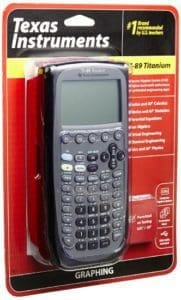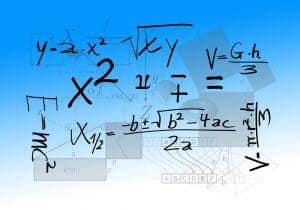Having a financial calculator in your business will help bring professionalism when solving technical business problems that you will encounter. Financial calculators are also an important tool for most business, economic, and accounting majors.

There are many brands in the market, and this article will help you decide the best one for you by giving the unique features of the best financial calculators.
Best Financial Calculator Comparison
| Image | Description | Dimensions | Input Notation | Our Rating | Price |
|---|---|---|---|---|---|
 | HP 10bII Financial ** TOP PICK ** | 3.19 x 0.6 x 5.7 in | Algebraic | 9.1 / 10 | Check Price |
 | Texas Instruments BA II Plus | 0.69 x 6.49 x 2.99 in | Algebraic | 8.6 / 10 | Check Price |
 | Texas Instruments TI-30X | 0.74 x 6.1 x 3.2 in | Algebraic | 8.8 / 10 | Check Price |
 | Casio FC-200V Financial | 3.15 x 6.34 x 0.5 in | Algebraic | 8.2 / 10 | Check Price |
 | HP 12CP | 3 x 6 x 1 in | Algebraic and Reverse Polish | 9.0 / 10 | Check Price |
Financial Calculator Reviews
1. ** RECOMMENDED ** HP 10bII Financial Calculator.
Whether you are a student, seasoned professional, the 10bII Financial Calculator has the answers to your financial questions! It combines precise mathematics, intuitive display, and ease-of-use in one compact package. The HP 10BII business calculator has an algebraic entry system and a logical and intuitive keyboard layout with easy-to-read labels. The LCD screen features up to 12 characters on one line of text.
You’ll be able to work quicker and more efficiently with the over 100 time-saving, easily-accessible business functions provided. These include interest rates and conversions, standard deviation, percent, TVM, NPV, IRR, cash flows, and more. Statistical analysis is cumulative, and you can figure standard deviation, mean, and weighted mean in addition to forecasts and the correlation coefficient. Cash-flow analysis is register based and has 15 functions.
By expanding on HP’s traditional presentation, the 10bII financial calculator allows for quick and intuitive building and visualization of TVM (Time Value of Money) calculations and uneven cash flows, lets you see the stored values of all of your memory registers in one easy view, graphs your statistical series, and lets you type in whole equations for easy review and one-touch evaluation. It is an ideal tool for teaching the power of compound interest, analyzing potential deals or business ventures, or just doing math problems and sharing the results of your work with others.
Small and sturdy, this calculator is easy to slip into your backpack or briefcase and bring to class or your workplace. HP offers a one-year warranty on the 10BII.
Check Price and Reviews on Amazon
2. Texas Instruments BA II Plus Financial Calculator.
The Texas Instruments BA ll Plus Calculator handles your finances like a pro. It is loaded with many features of a higher end model without the high price tag. It can handle over 250 functions including cash flow analysis and advanced list-based statistics. It has different-colored keys that make finding functions hassle free. The buttons feel great, and it has an easy-to-read screen display. However, because it is lightweight and does not come with those “rubber feet”, the calculator tends to wobble when you try to push the button with one hand. If you don’t mind holding the calculator with your other hand, it is not an issue.
The BA II Plus operates in standard calculator and worksheet modes. The standard mode lets you perform common math as well as operations involving the time value of money–that is, applications such as mortgages or annuities in which payments are equal and evenly spaced. You can also perform trigonometric functions. The more hard-core worksheet mode includes tables for amortization, bond, depreciation, and compound interest. If you’re not familiar with such calculations, the very helpful user’s manual will guide you through the process. It has a built-in memory for storage of previous worksheets. The average user who wants to calculate a basic loan payment will be more comfortable working in the standard calculator mode. Still, it’s good to know that the more advanced features are available for those who require heavy-duty financial computing.
It has a hard, slide case to protect the screen. This is the perfect calculator for a financial professional, finance or accounting college student.
Check Price and Reviews on Amazon
3. Texas Instruments TI-30X IIS 2-Line Scientific Calculator.

The 30XIIS is simply one the best financial calculators you can buy. It has a large memory and can handle extremely large calculations. Its buttons are responsive and do not wear down. And unlike many other calculators, it follows the order of operations.
It features two-line display. The display shows the equation you are creating on the top line, and the numbers or symbols you are currently entering on the second line. Once the equation is solved, the results are displayed on the second line. You can use the four arrow keys on the front of the calculator to edit the original equation in any way you like for a recalculation. Better still, pressing the up arrow repeatedly lets you browse through a cache of dozens of previous calculations, meaning you can look back to see the answer to a problem.
It features one- and two-variable statistics recognizes π as a symbol in radian mode, and provides menus that allow you to select settings appropriate for your calculation needs. You can add, subtract, multiply, and divide fractions entered in traditional numerator/denominator format.
The TI-30XIIS scientific calculator is approved for use on SAT, ACT, and AP exams. It uses solar power when possible but can fall back on the internal batteries (which are included) if there isn’t enough light. The calculator also comes with a Snap-On cover that fits on the back of the device.
Check Price and Reviews on Amazon
4. Casio FC-200V Financial Calculator.
If you’re looking to do some serious math, count on the Casio FC-200V. It comes with a brilliant set of inbuilt functions for cost, sell, margin, investment appraisal, amortization, simple and compound interest, depreciation, bond calculations, and statistics. It can also convert percent interest and effective interest rates and perform break-even point calculations.
A full-dot 4-line High-resolution screen provides beautiful looking graphs every time. It allows for easier scrolling between parameters and simplifies input, confirmation, and editing. Once you use a parameter value or setting in a calculation, you can assign it to a shortcut key for instant recall whenever you need it. This feature is great for repeat calculations. A bank of mode keys provides you with one-touch access to the mode you need. Key operations are stored in a buffer, so nothing is lost even during high-speed input.
On recent financial calculators, there has been a growing number of scientific functions. The FC-200V is no exception. Its range of functions includes trigonometry (inverse functions have to be accessed by the catalog), polar and rectangular conversions (via the catalog), powers, roots (real numbers only), logarithms, exponentials, hyperbolic functions (via the catalog), and random numbers. No normal distribution functions are included though.
The FC-200V stores up to 80 single cash flows or 40 when frequency is involved. It can solve for NPV (Net Present Value), NFV (Net Future Value), and IRR (Internal Rate of Return). The FC-200V also solves for PBP (Payback Period). There are two power options; solar power when the light is sufficient and battery power when the light is insufficient.
Zooming in and out of graphs can be slow and time-consuming. Also, it may take a while to know how to use it but the manual explains everything very well.
Check Price and Reviews on Amazon
5. HP 12CP FInancial Calculator.
More expensive than a budget financial calculator is, but less expensive than the high-end graphing calculators are, the HP 12CP is an ideal purchase for educators, businessmen, or anyone who needs a reliable tool to handle financial calculations. Its long battery life and small size make it easy to take with you anywhere while the elegant black and silver design and engravable metal plate on the back give it a modern, stylish appearance.
With a 400 step memory capacity, the 12CP can handle over 120 different finance and business functions. It covers everything from cash flow, cumulative statistical analysis, standard deviation, mean, weighted mean and linear regression to addressing depreciation values. It also allows users to program functions into the calculator. Advanced editing features like the new “Undo” and “Backspace” buttons ensure precise calculations, while six times faster speeds for calculating TVM, loan payments, and interest rates help you gather and analyze important data in minutes.
The HP 12c Platinum has two entry modes – RPN and the easier to use, Algebraic mode. RPN is an extremely powerful system and when mastered can save you keystrokes and thus save you time. This means that you would not need to use parenthesis in your calculations. The RPN mode also shows you the intermediary results in your calculations, which makes complex calculations easier to keep track of. However, while RPN can be more efficient, it’s not for everyone, and the average user may find it a lot easier to use the simpler Algebraic mode. Either way, Platinum users can enjoy having the flexibility of both entry modes being available to them.
For additional convenience, the 12C is also permitted for use on the CFP and CFA Certification Exams, and the GARP FRM Exam.
Check Price and Reviews on Amazon
Buying Guide.
Functionality.
You should look at the services that it has to offer you. Work efficiently by choosing the smart choice that will enable you to perform different calculations, such as amortization, loan payments, interest rate, cash flow, and more.
Price.
 Most people first need to acquire a financial calculator because they are taking an introductory financial management course. If getting through this course is your only consideration, then I recommend that you purchase the least expensive model that you can easily find. Generally, this will mean the Texas Instruments BAII Plus. This will handle everything that you will probably need but lacks more advanced financial functions that can be nice to have.
Most people first need to acquire a financial calculator because they are taking an introductory financial management course. If getting through this course is your only consideration, then I recommend that you purchase the least expensive model that you can easily find. Generally, this will mean the Texas Instruments BAII Plus. This will handle everything that you will probably need but lacks more advanced financial functions that can be nice to have.
If you are an undergraduate finance major, an MBA student, or a finance professional, then it may very well be a good decision to go for a higher-end model. Still, keep in mind that you are probably more likely to use a spreadsheet for most problems, so a fancy calculator may be more than you need.
Don’t buy second-hand
It makes sense to save a few dollars, but when it comes to financial calculators, it often gives you a lot of trouble getting second-hand products. The calculator may not function properly, and you don’t have the warranty to get it fixed. Even if it works fine, it is often low in battery, and it is such a hassle to change the battery.
The 2nd (and 3rd) functions.
Most financial calculators will have a 2nd or SHIFT button that allows you to toggle each button’s other function. For example, the SIN button also contains SIN-1, which is the inverse of the regular trigonometric function. It is used to find the value of the angle when you already know the ratio.
Graphing and Scientific Functions.
Financial calculations rarely involve graphs and scientific notations. You do not need a graphing calculator if you are a business professional and only want a computing device for accounting functions. Business students may need graphing/scientific calculators capable of performing financial calculations. Most business courses require math classes. Having one calculator for math and business calculations is more convenient than carrying two different models.
Whether your needs lead you to a graphing powerhouse or a straight-forward scientific calculator, remember that choosing a financial calculator that meets your specific current or long-term needs will be the key to using it efficiently. Lack of capacity can leave a seasoned professional high and dry, while too much power might boggle down the newbie user who just needs to become intimately familiar with very specific functions. It’s all about finding a financial calculator with a good balance between potential power for the future and necessary functions for now.
Display.
Most financial calculators can display 10 digits in a single readout line. This is the minimum requirement for certain complex business calculations. Some even have extra spaces and can output 12 digits. Look for a model capable of showing multiple lines if you regularly use formulas with lots of variables in your financial calculations. With two or three lines available, these handheld computing devices can display even more digits.
Are you taking an exam?
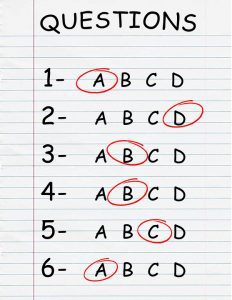 There are only a few financial calculators certified by organizations such as the CFA and the CFP. If you will be taking an exam that allows financial calculators, ensure you purchase one that is certified or approved!
There are only a few financial calculators certified by organizations such as the CFA and the CFP. If you will be taking an exam that allows financial calculators, ensure you purchase one that is certified or approved!
Learning Curve.
Some financial calculators, especially those that are more expensive, include very many, very complex programs and functions. Learning all the properties of these functions can require a lot of time, so if you need to become an expert quickly, ensure you are selecting a calculator that can be mastered quickly and easily!
Size.
Many financial calculators are small and allow for easy carrying. However, others are bulkier. Ensure that you select a calculator of reasonable size depending on your particular needs.
Conclusion
Our top all-around pick is the HP 10bII+. It performs well at a great price.
A financial calculator will really come in handy for those tough and complicated calculations that give you headaches. Especially if you work with numbers a lot or have an upcoming exam, a financial calculator will be a blessing to you! The calculators discussed above are our five contenders from the best brands out there. These little Einsteins will make your life easier, and sometimes they are worth their weight in gold!