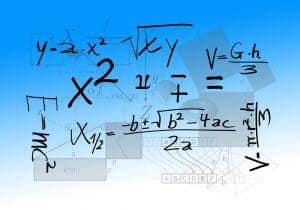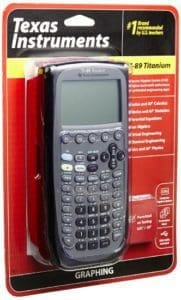If you are an engineering student, a calculator is one of the most important equipment you need in your studies, and that’s why you need to find the best calculator for engineering to suit your needs.

For those who are starting out their engineering career, you might want to invest in a good graphic calculator that has a wide variety of options than what you need at the moment so that you can leave some room for expansion. This way, you’ll familiarize with its interface while learning its complexities. But if you are an advanced engineering student and you have a good understanding of your specific needs, you need to find a calculator with a smaller range of functions that cater to your specific needs.
Whatever your needs are, it’s important to find the best graphic calculator for your engineering needs. We know that the market is flooded with many brands making calculators, and it might be a daunting task to find a quality calculator. That’s why we have compiled a list of top five best calculators for engineering in the market as well as an unbiased guidance on how to choose the best one for your needs.
Here are our top 5 best calculators in 2017
1. Texas Instruments TI-84 Plus Calculator
We start our list with one of the best and most popular graphic calculators on the market at the moment. Texas Instruments TI-84 has been a worthy successor to the vastly successful and popular TI-83. The TI-84 from Texas Instruments boasts a whole list of important features that makes your life as an engineering student simpler, especially in your calculations and tests.
This graphic calculator has been approved for use in common tests such as IB and AP as well as during exams such as the SAT, PSAT, and even ACT. For your information, most calculators with integrated algebra systems are restricted for use in ACT exams, but Texas Instruments TI-84 is allowed.
The TI-84 Plus is a popular option for engineering students as well as mathematics community in general thanks to its full colored version of the black and white interface. It’s also made by a respected brand, Texas Instruments, which has been in existence for a couple of decades and has made a reputation for making quality calculators with great functionality. Ti-84 Plus is widely used in many schools, and a lot of them have invested in software programs that match its operating system.
Among its notable features include 2.55 MP operating systems that makes it extremely easy to use irrespective of whether you’re using it for advanced algebra or calculus. It also has an elegant design that has tactile buttons that are well spaced out.
Besides having advanced OS, the Texas Instruments TI-84 has a bunch of templates such as summations, quick access pop-up windows that have dedicated keys to them. You can also alter previous calculations, making handling of repetitive tasks a breeze. TI-84 also comes with a huge list of applications such as Cabri Jr, Inequality Graphing, Conic Graphing, Probability Simulator, Polynomial Root Finder, and Vernier EasyData.
To sum it up, Texas Instruments TI-84 is a versatile calculator that’s easy to use and has been widely accepted in mathematics and engineering community. And although it lacks a backlit color display, it is a reliable choice for engineering students.
Features at a glance
– Compact and elegant design
– USB compatibility
– Lots of new templates
– Allowed during many common tests and exams such as PSAT and ACT
– Dedicated keys for pop-up windows
2. HP G8X92AA LA Prime v2 Graphing Calculator
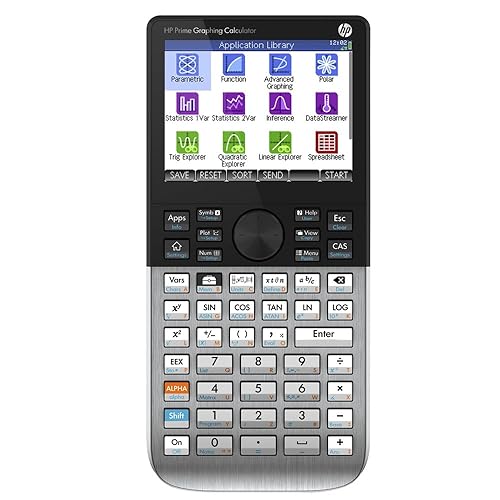
The HP G8X92AA LA Prime v2 Graphing is an innovative engineering and statistical calculator that boasts a wide range of features such as a full-color display, touch screen, multi-touch control options, and ability to switch between graphical views and numbers with dedicated keys.
Besides having a simple firmware upgrade and HP Connectivity Kit, the G8X92AA from HP offers Prime to Prime (P2P) in-class WIFI thereby allowing you to connect and transfer data to your computer. You can also use this graphic calculator in chemistry, trigonometry, computer science, and statistical classes.
It has a stylish and sleek look with a brushed metal chassis that has a matte-silver finish which adds to the durability of this device. This device also comes with a slide-on cover that’ll protect the touchscreen and keypad when it’s not in use. You can use either the quintessential HP keypad or touchscreen which has 3.5 inches display with multi-diagonal touch.
It’s approved for use in PSAT, SAT, AND AP exams. It is powered by a rechargeable lithium-ion battery that can be recharged using USB connection.
Outstanding features of HP G8X92AA LA Prime v2 Graphing
– It has sleek and stylish metallic casing
– Perfectly placed keypad buttons
– It has wide range of features and apps
– Approved for use in PSAT and SAT exams
– Comes with USB connectivity
– 5-inch multi-touch LCD
– It supports P2P and in-class WIFI
If you are willing to invest in a quality calculator that has great functionality, then HP G8X92AA LA Prime v2 Graphing is a better option for you.
3. Casio fx-9860GII Graphing Calculator
By far, this is one of the most popular brands in most centers of learning. Being from a reputable manufacturer, Casio, you can be assured that Casio fx-9860GII Graphing Calculator is a quality scientific calculator. It has a commendable 1500 KB flash ROM and built spreadsheets. Casio has also integrated an icon-based menu that makes using and operating this model a breeze.
The Casio fx-9860GII Graphing Calculator also does unit conversions, handles random integers, computes X/Y graphs, performs regression functions and Chi-squared GOF, and can even compute bar charts and pie charts. It also comes with a manager software, LCD backlit screen, and a data transfer unit.
The LCD backlit screen is a unique feature in this budget-friendly calculator as it allows students to sneak it under the bedcovers to work a few more problems before sleeping. Most graphic calculators lack this feature. The display is clear enough for you to see your focus without distracting the person sitting next to you.
Outstanding features of Casio fx-9860GII Graphing Calculator
– Pocket-size calculator
– It has high-speed CPU with 1500kb flash ROM
– Comes with USB connectivity
– Compatible for use in PSAT, SAT, and ACT exams as well as AP tests
For those looking for the best calculator on a budget for engineering and statistics classes, the Casio fx-9860GII Graphing Calculator is your best bet. It may not have advanced features like the rest on this list, but it will help you out handle advanced problems in college and school.
4. Texas Instruments Nspire CX Engineering Calculator
It’s one of the newest calculators released from Texas Instruments. The TI-Nspire CX features both number keys and alphabetical keyboard. This is used together with its powerful equation/function/matrix solving functionalities, thereby allowing it to solve any basic mathematical problem in high school.
It also includes a built-in touchpad for simple and easy navigation and a mathematics engine allowing you to visualize the same equation up to four times on the same screen. The “Test” feature makes TI-Nspire CX calculator usable for testing. It’s compatible with Nspire student-teacher software, thereby allowing for sharing across in-class WIFI.
The TI-Nspire CX is extremely durable thanks to its resistant to both shocks and small spills. However, you need to take good care of its high-resolution colors scree to prevent it from cracking. Otherwise, its reinforced plastic casing enables it to withstand daily wear and tear.
Nspire CX from Texas Instruments is one of the most highly performing graphic calculators on the market, thanks to its highly-updated software built by its manufacturers and also a high-resolution screen that displays all your abstracts and mathematical calculations.
Outstanding features of Texas Instruments Nspire CX
– It has 64MB RAM making it highly-efficient
– It has 100 ROM, which is a commendable storage space for a calculator
– High screen resolution
– It has a great battery life
– Its inbuilt keyboard makes typing formulas easier
Overall, this is one of the most powerful and efficient graphic calculators in the world thanks to its excellent UI and high processing power. And although the actual usage and understanding of most of its functions may have a trivial learning curve, the Texas Instruments Nspire CX is a powerful tool for both classroom and workplace tasks.
5. Sharp EL9600C Graphing Calculator
The Sharp EL9600C Graphing Calculator has an old-fashioned design, but it’s an excellent choice for engineering students and professionals who are interested in functionalities rather than design. It has a compact housing and comes with a stylus. If you are looking for a scientific calculator that has loads of useful features, then Sharp EL9600C Graphing Calculator is the best bet.
Having been made by a reputable brand, Sharp, you can be assured that Sharp EL9600C Graphing Calculator is a quality product. Sharp makes highly advanced products such as home theater systems, graphic calculators, Android phones and currently has numerous quality products on Amazon; it’s a byword for innovation and reliability.
Some of the outstanding features of Sharp EL9600C Graphing Calculator include;
– 801 built-in features
– Touchscreen display and comes with a stylus
– It is compact, lightweight, and comfortable on your hand
– It’s also intuitive and easy to use
Overall, Sharp EL9600C Graphing Calculator may not be the best calculator for scientific and statistics needs, but if you are not looking for advanced features, then Sharp EL9600C Graphing Calculator be a good choice for you.
How to Pick the Best Calculator for Engineering Needs
Often teachers recommend a model or models students should go for. However, you may have to look at some features so that you can choose the best one for your needs. Other than price, you need to look at other consideration when selecting the best calculator for engineering needs;
1. Size
The size of scientific and statistical calculators have significantly remained unchanged over the years. For that reason, most people do not pay much attention to the size. However, if you are going to be carrying your calculator for tests and exams, then it’s important to pick one that’s easier to carry around. An average size of these devices is between 6-9 inches. Anything bigger than this is best worth a miss. There are smaller devices too, but their usability is questionable.
2. Display
A good calculator has a full multi-colored LCD. However, even black and white displays are still equally accepted provided the numbers are crisp and sharp. Remember that you’ll be using your calculator in differently lit rooms and therefore, the display is of penultimate significance.
3. Usability
Considering that engineering students spend a lot of their time solving statistical and mathematical problems, look for a calculator that has a well-spaced keypad. The keys should be easy to press and should be highly responsive to touch. Anything that has cramped up keys is a recipe for mistakes while performing precise calculations.
4. Features
The list of features a calculator has is a factor worth considering when looking for best engineering calculator. There are many features that make your calculation tasks simpler. For instance, the rewind feature or playback feature allows you to go back and alter a calculation or a formula. Advanced graphing will be of immense importance when doing both scientific and mathematical calculations.
Check internal storage memory as it allows you to store your calculations and formulas for future references. USB connectivity is another important feature that will let you transfer data both from and to a computer. Some advanced models support WIFI these days thereby allowing you to transmit data across the network wirelessly.
When it comes to features, the list can be endless. It’s up to you to know the features that will suit your needs. However, an often overlooked feature is a sliding protective cover that keeps your screen and keypad safe from daily wear and tear caused by repeated use.
The Final Thoughts
It goes without saying that no one would want to spend a huge amount of money to buy an indecent graphic calculator that is deficient in standard features. That’s why we did the research for you so that you can choose among the best models on the market. We hope that this review of the best calculators for engineering will help you select the right statistical, graphic, or scientific calculator for use in your tests, exams, and class. If you have your own favorite model, share with us in our comment section.
That’s it, folks!